The main navigation menu that appears at the top of the page is a standard WordPress menu called ‘header’. To edit it, take the following steps:
- Make sure you are logged in
- Go to the WordPress dashboard and look for the ‘Appearance’ item in the gray admin menu (on the left side of the screen)
- Under ‘Appearance’, click ‘Menus’.
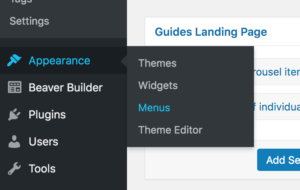
- Under ‘Select a menu to edit’ make sure ‘Header’ is selected.
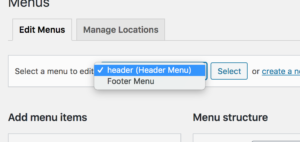
- Once you have the header menu selected, drag the menu items to re-order them or change their nesting level.
- Add new items by checking the boxes next to pages or custom post types (eg: recipes) and click ‘Add to Menu’.
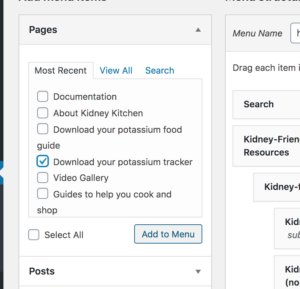
- When you are happy with your changes, click ‘Save Menu’. Nothing will be saved and your changes will be lost if you navigate away from the page without clicking ‘Save Menu’.








