1. Using the navigation bar on the left, hover over ‘Pages’/’Recipes’ and select ‘All Pages’/’All Recipes’.
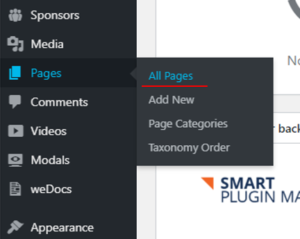
2. Select the desired page/recipe you wish to change the status of.
3. At the top right, under the section ‘Publish’, click ‘Edit’.
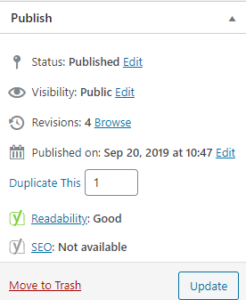
4. From the drop down box, select the new status for the page or recipe. Click ‘OK’ when done and ‘Update and View’.









