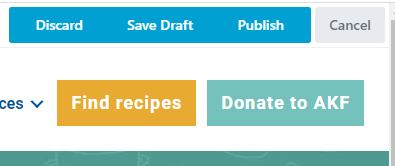1. Make sure you are logged in.
2. Go to the WordPress dashboard and look for the ‘Pages’ item on the side bar(located on the left side of the screen).
3. Hover over ‘Pages’ and click ‘Add New’.
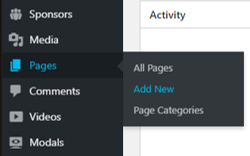
4. Enter the title of the page.
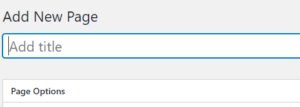
5. Insert the Hero image for the new page (image that appears at the top of the page).
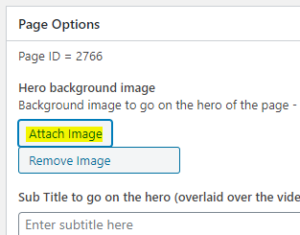
6. Select “Beaver Builder”.
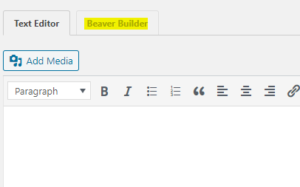
7. Once the builder loads, select the ”+” icon located at the top right corner.
8. From the list that drops down, select the module you wish to add to the page.
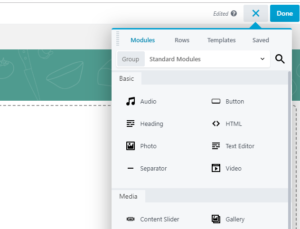
9. Drag and drop it on the page to start building. More information about specific modules and their functions can be found here.
10. Once completed, click ”Done”, located at the top right corner of the page.

6. Click “Publish”.