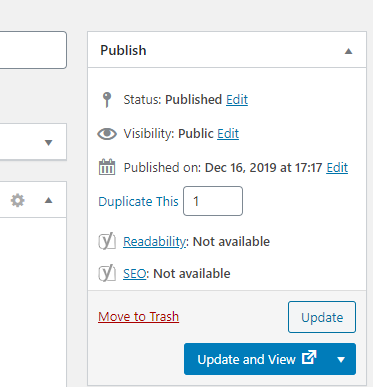1. Log on to WordPress.
2. Hover over the ‘Recipes’ side tab in the side bar and click on ‘All Recipes’.
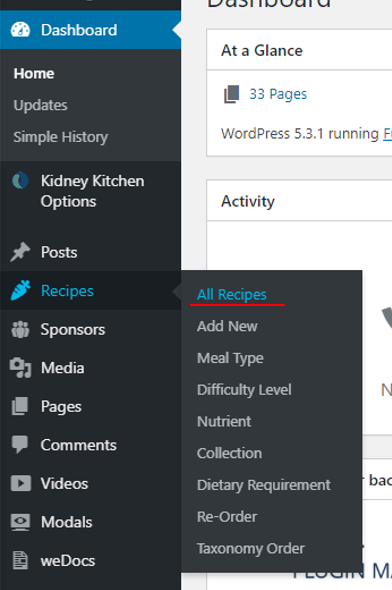
3. In the search bar located at the top right corner of the page, type the name of the recipe you wish to edit.
4. Click on the desired recipe that appears.
5. Scroll to the section you wish to edit and make the necessary edits. If you wish to rename the recipe, remember to change the name in the URL as well. you can do this by clicking ‘Edit’ next to the link.
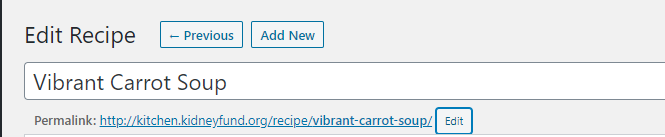
Make the necessary changes and select ‘OK’ when done. Do note any spacing in the name should be represented by a ‘-‘ in the URL field.
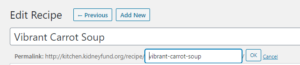
6. Once completed, select ‘Update and View’ at the top right of the page.