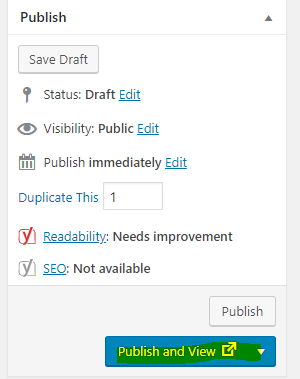1. Hover over ‘Sponsors’ at the side of the dashboard and click ‘Add New’.
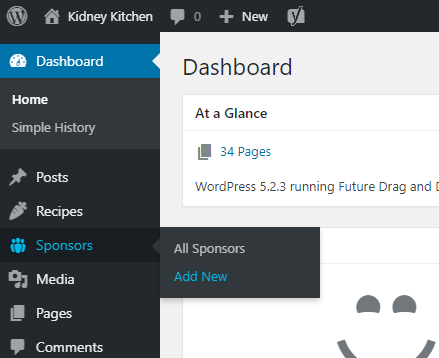
2. Enter the name of the new sponsor under ‘Add Title’.
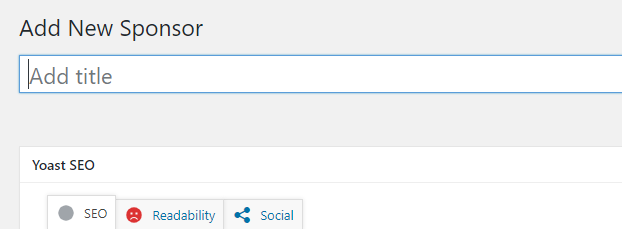
3. Leave ‘Yoast SEO’ section blank.
4. Copy the new sponsor’s URL and paste it under ‘Sponsors – CPT’
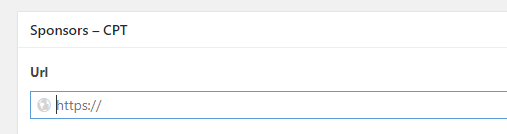
5. Insert the new sponsor’s logo under ‘Featured Image’ on the right of the page. Click on ‘Set featured image’ to begin. Do ensure the new sponsor logo size is minimum 200 pixles x 200 pixles.
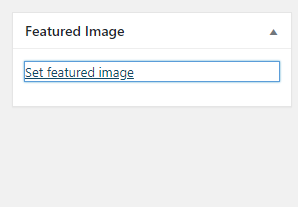
6. Access the ‘Logo and general folder’ and click on ‘partner logos’.
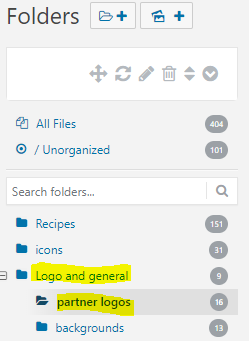
7. Drag and drop the sponsor logo you wish to upload onto the ‘Featured Image’ page.
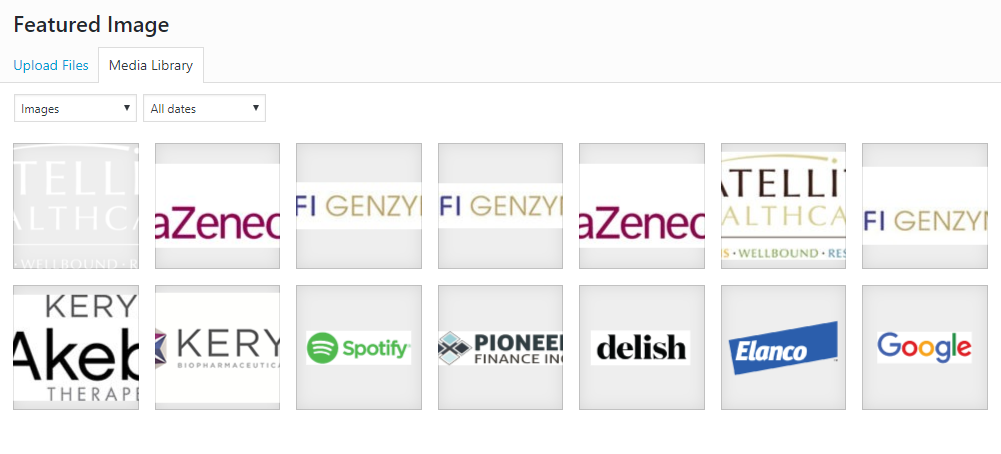
8. Once uploaded, click ‘Set featured image’.
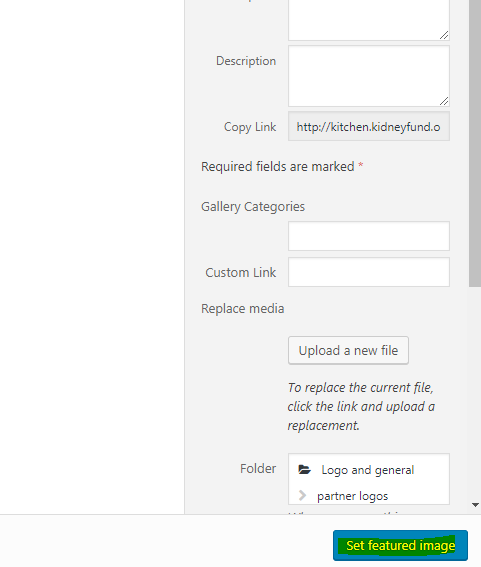
9. Click ‘Publish and View’ to publish the new sponsor.