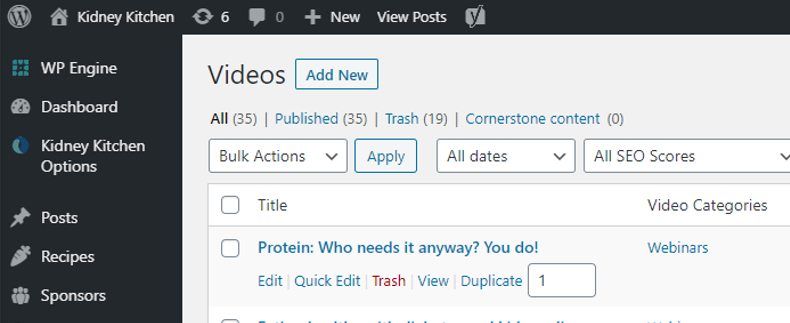1. Go to the WordPress dashboard and look for the “Videos” item in the gray admin menu (on the left side of the screen).
2. Hover over ‘Videos’ and click ‘Videos’.
3. Search for the video you wish to remove in the search bar on the top right.
4. Hover over the name of the desired video and click ‘Trash’. In doing so, this would remove the video from the media library and so WordPress completely.