1. Click on ‘Videos’ at the side bar and click ‘ Video Categories’.
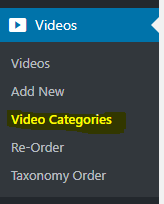
2. On the right, click on the category title you wish to edit.
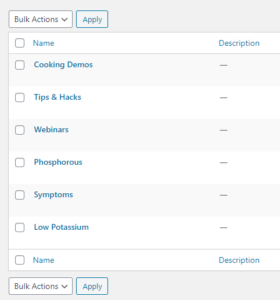
Do note that any changes made to the main name, the same has to be made to the ‘Slug’ field. In that field, use all lowercase and any spacing should be replaced with a ‘-‘. Refer to the picture below as an example.
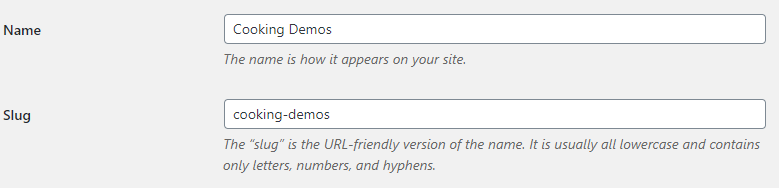
3. When done, click on ‘Update’ at the bottom of the page.








