1. Once you log on to WordPress, click on ‘Beaver Builder’ located at the sidebar of the dashboard.
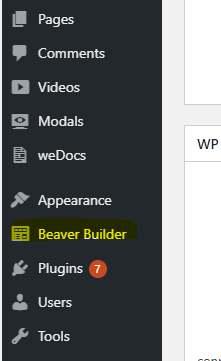
2. Click on ‘Videos’.
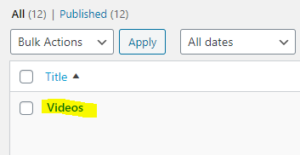
3. Launch ‘Beaver Builder’.
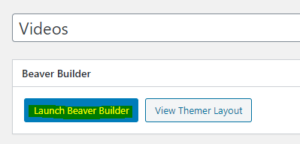
4. You can select modules on the page that you wish to edit. Click here to read more on editing individual modules on the video landing page.








