1. Hover over the ‘Recipes’ side bar and select ‘Meal Type’.

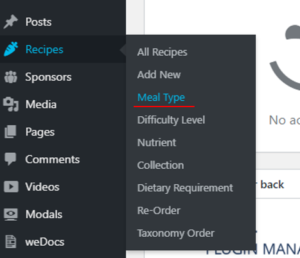
2. Scroll and hover your cursor over the desired ‘Meal Type’ that you wish to edit.
3. Select ‘Quick Edit’ to change the name, making sure the same changes are made to the slug as well.

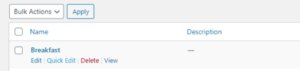
4. Once completed, select ‘Update Meal Type’.
5. If you wish to delete an existing Meal Type, simply hover over the desired Meal Type you wish to delete and click ‘Delete’.
To edit existing ‘Nutrition’ or ‘Difficulty Level’, repeat the process, selecting the ‘Nutrition’ or ‘Difficulty Level’ header instead.








