1. Hover over the ‘Recipes’ side bar and select ‘Meal Type’.

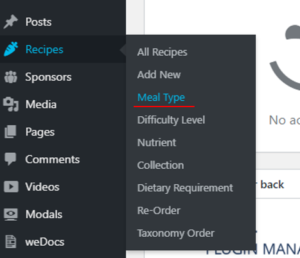
2. Type in the name of the new Meal Type.
3. Enter in the slug for the new Meal Type. Do note that all letters are to be in the lower case and any spacing should be replaced with ‘-‘. (E.g. For Side Dish, the slug name is ‘side-dish’).
4. Next, select ‘Add New Meal Type’.

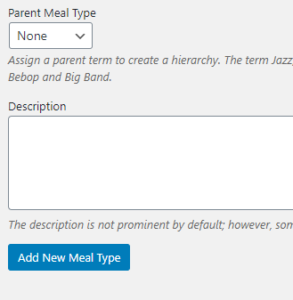
To add a new ‘Nutrient’ or ‘Difficulty Level’, repeat the process, selecting ‘Nutrient’ or ‘Difficulty Level’ header instead.








