1. On the side bar, click on ‘Recipes’ and select ‘Taxonomy order’.
2. Select the filter you wish to edit. (e.g. Meal Type)
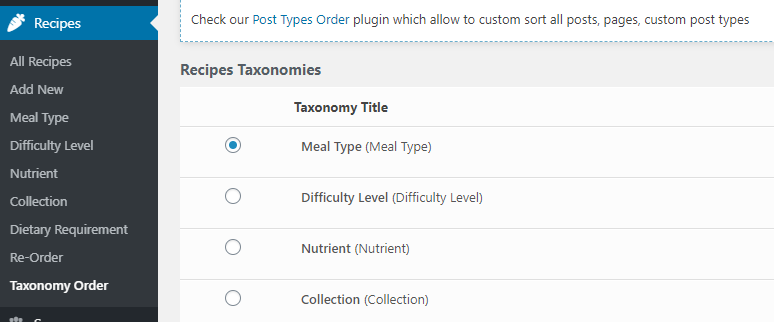
3. At the bottom, you will see a list of search results that users can select. Click and drag each header to your desired position.
4. When completed, click ‘Update’ to ensure changes are made to the live site.
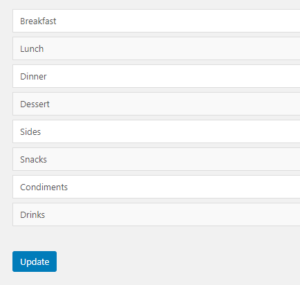
To change the taxonomy order for the other filters, simply select the desired title you wish to edit from the list in step 2 before repeating steps 3 and 4.








