1. Log on to WordPress.
2. On the sidebar of the dashboard, hover over ‘Recipes’ and select ‘Export Recipes to CSV’.
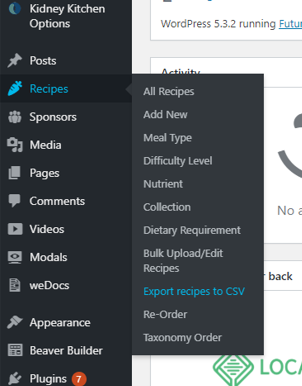
3. Click ‘Export CSV’ and the file should begin to download.
1. Log on to WordPress.
2. On the sidebar of the dashboard, hover over ‘Recipes’ and select ‘Export Recipes to CSV’.
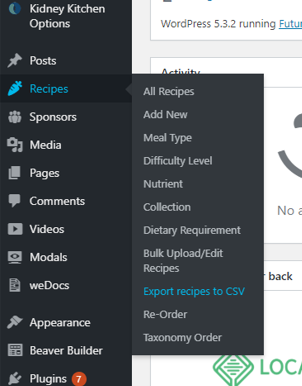
3. Click ‘Export CSV’ and the file should begin to download.










© 2024 American Kidney Fund, Inc. All rights reserved.

The Kidney Kitchen Pro meal plan features makes it easy to collect and share a week-long meal plan featuring Kidney Kitchen recipes and other kidney-friendly foods. You can customize the meal plans based on a patient’s eating habits, preferences and any restrictions. You can even include both shared notes that are visible on the meal plan or private notes that only you have the ability to access. The meal plans you create can be saved, shared via email and printed.
From Kidney Kitchen Pro, click “Create a meal plan.” From here, take the following steps:
Once you’ve created your meal plan, click “Create meal plan” to save it. If you are logged in to Kidney Kitchen Pro, you can access your custom meal plans at any time. Click on the meal plan to access the content and to share and print it for others.

Toolkits offer an easy way to collect and share Kidney Kitchen resources with those you serve and their families. You can build toolkits that include customized meal plans, resources, guides, lists, videos, webinars and personalized notes. You can even include private notes on the toolkit that only you have the ability to access. Toolkits can be customized for each patient or you can create toolkits based on topic (example: dialysis vs. non-dialysis nutrition). The toolkits you create can be saved, shared via email and printed.
From Kidney Kitchen Pro, click “Create a toolkit.” From there, take the following steps:
Once you’ve created your toolkit, click “Create toolkit” to save it. If you are logged in to Kidney Kitchen Pro, you can access your custom toolkits at any time. Click on the toolkit to access the content and to share and print it for others.