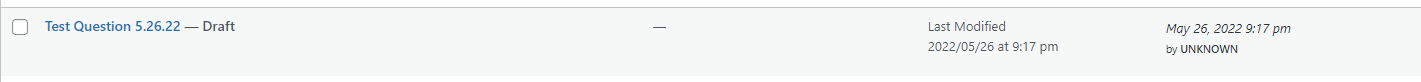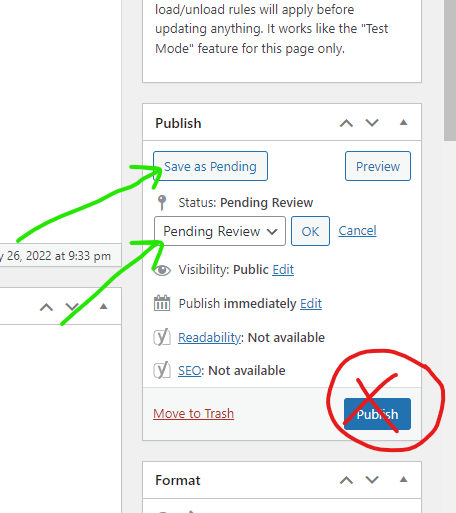Assigning a Question to a Dietitian
Questions submitted are automatically populated in the backend of the website with a status of “Draft”. To assign a question a specific dietitian we need to simply select that dietitan then change the status of the question to “Pending Review”.
-
-
- Go to Question >> All Questions. Once there you can select the question you want to assign by hovering over the title then clicking “Edit”.
- Scroll down to the “Author” field and select the dietitian you want to assign. You can begin typing the dietitian’s name to narrow the list.
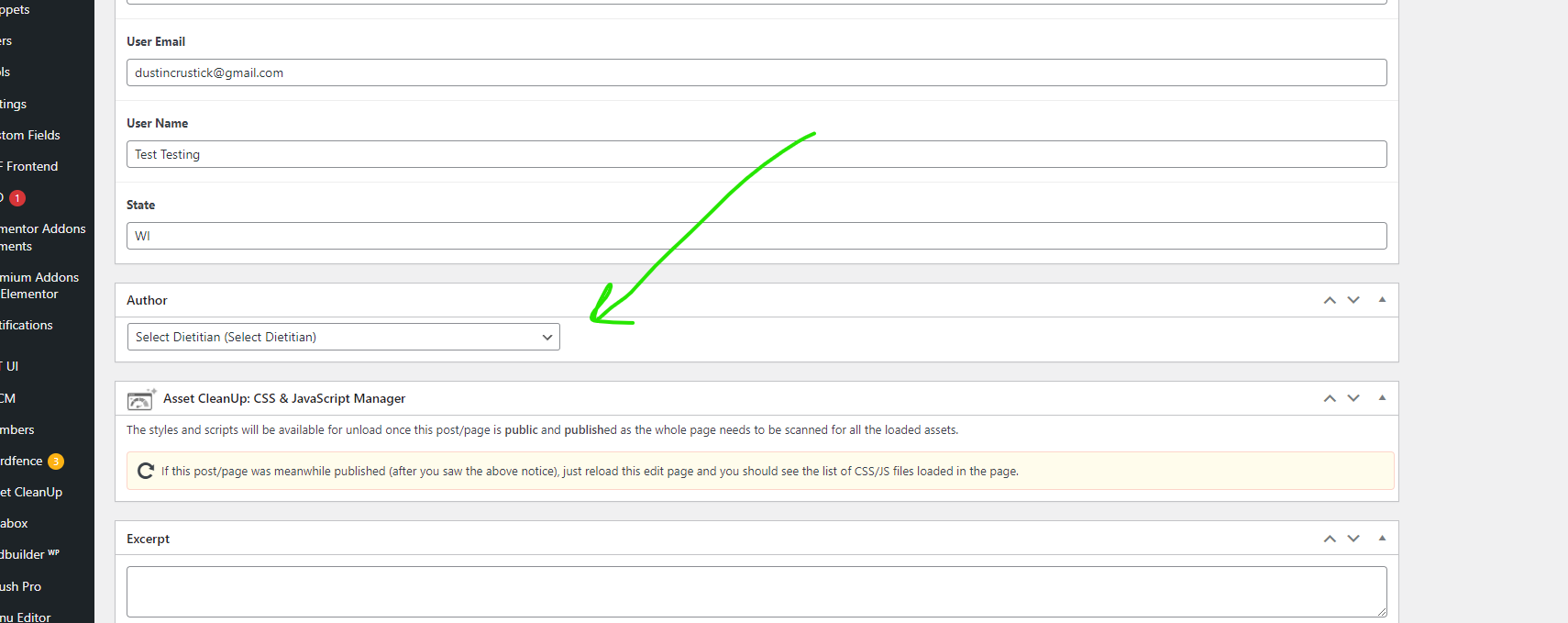
- Once the dietitian is selected scroll up to the “Publish” settings in the top right portion of the screen.
- Change the “Status” to Pending Review then click “Save as Pending Review”. Once you save the question the dietitian will automatically receive an email notification that a question is waiting for their response. **Important** – Do not click “Publish” at this point. If you click “Publish” the user that asked the question will be automatically notified that their question has been answered
-
Send Notifications to Users
Users are automatically notified their question as been answered as soon as the question is “Published”.