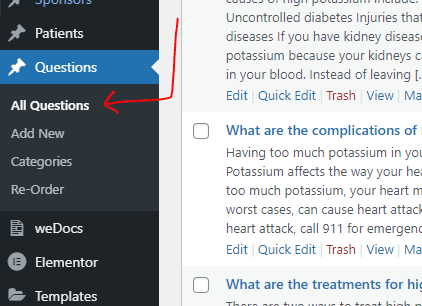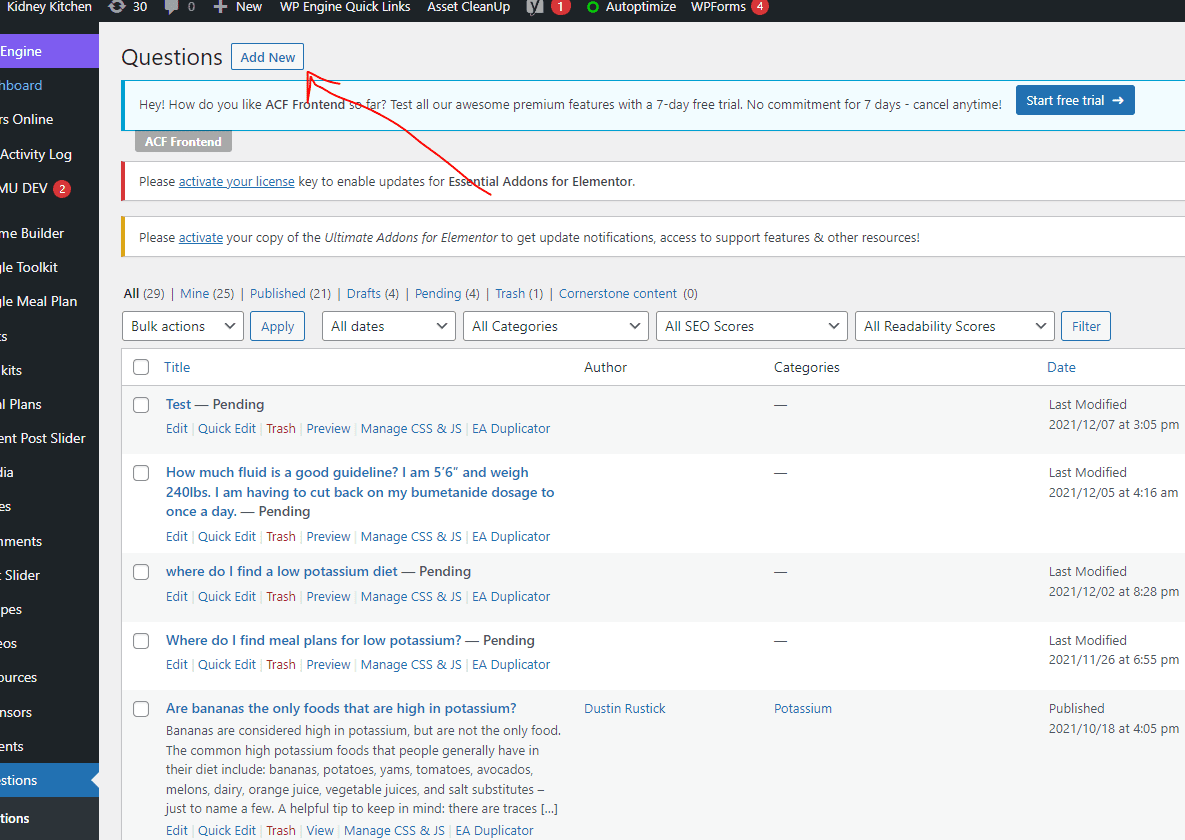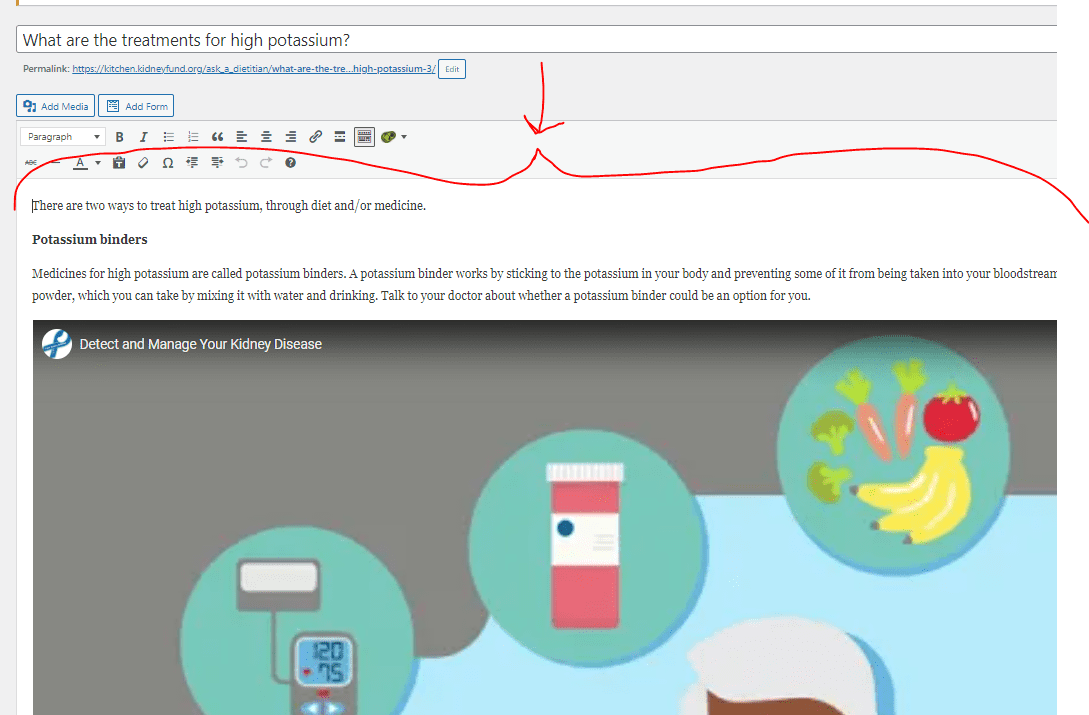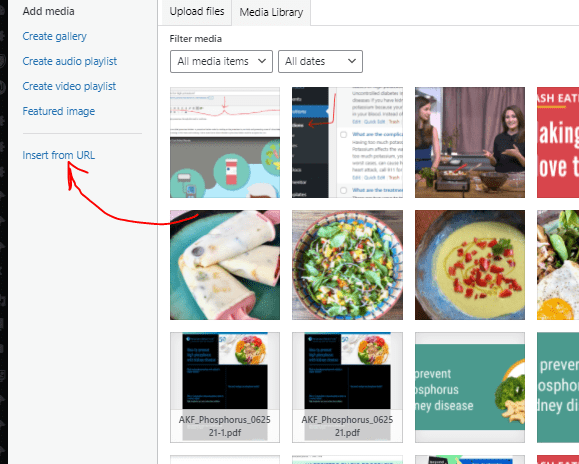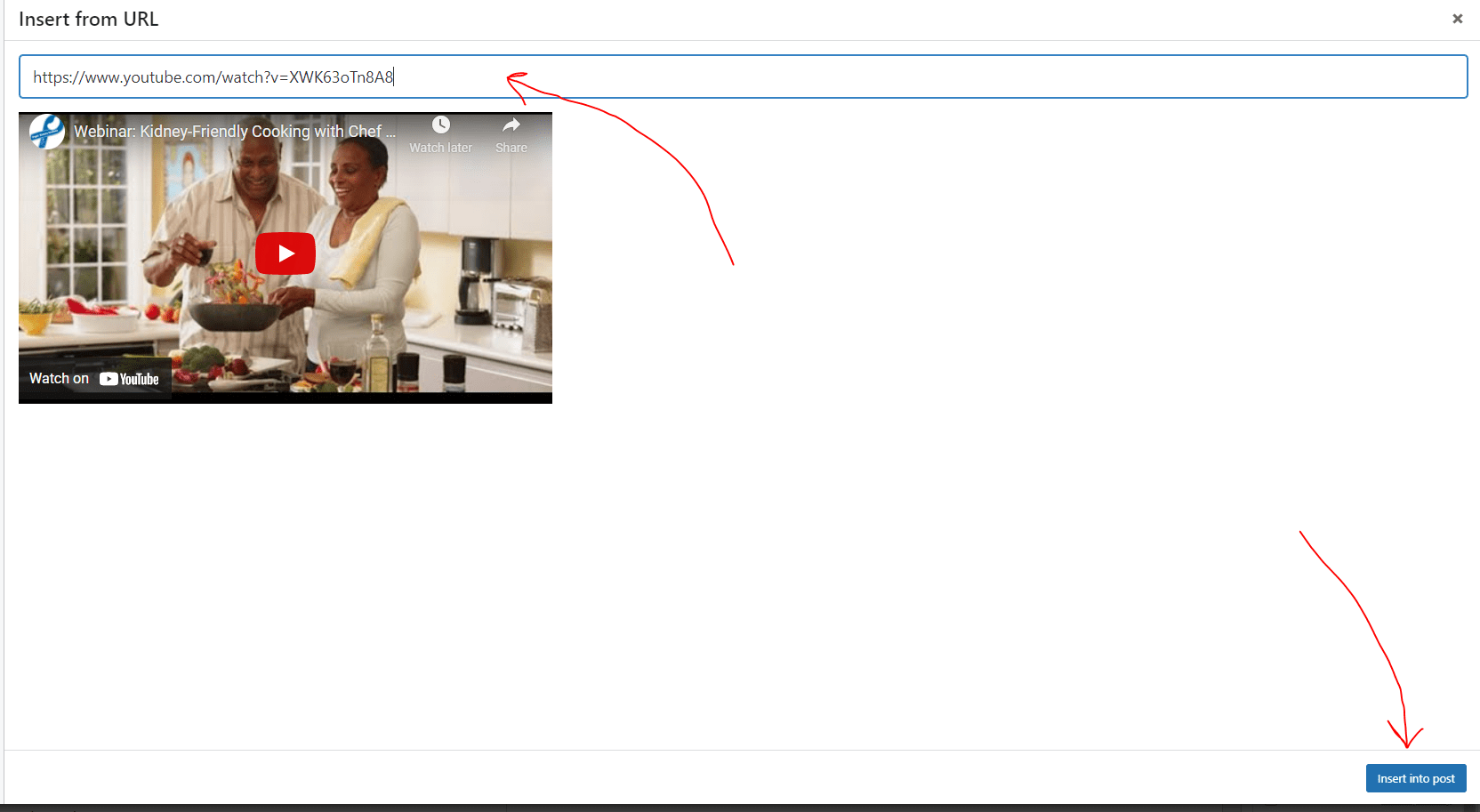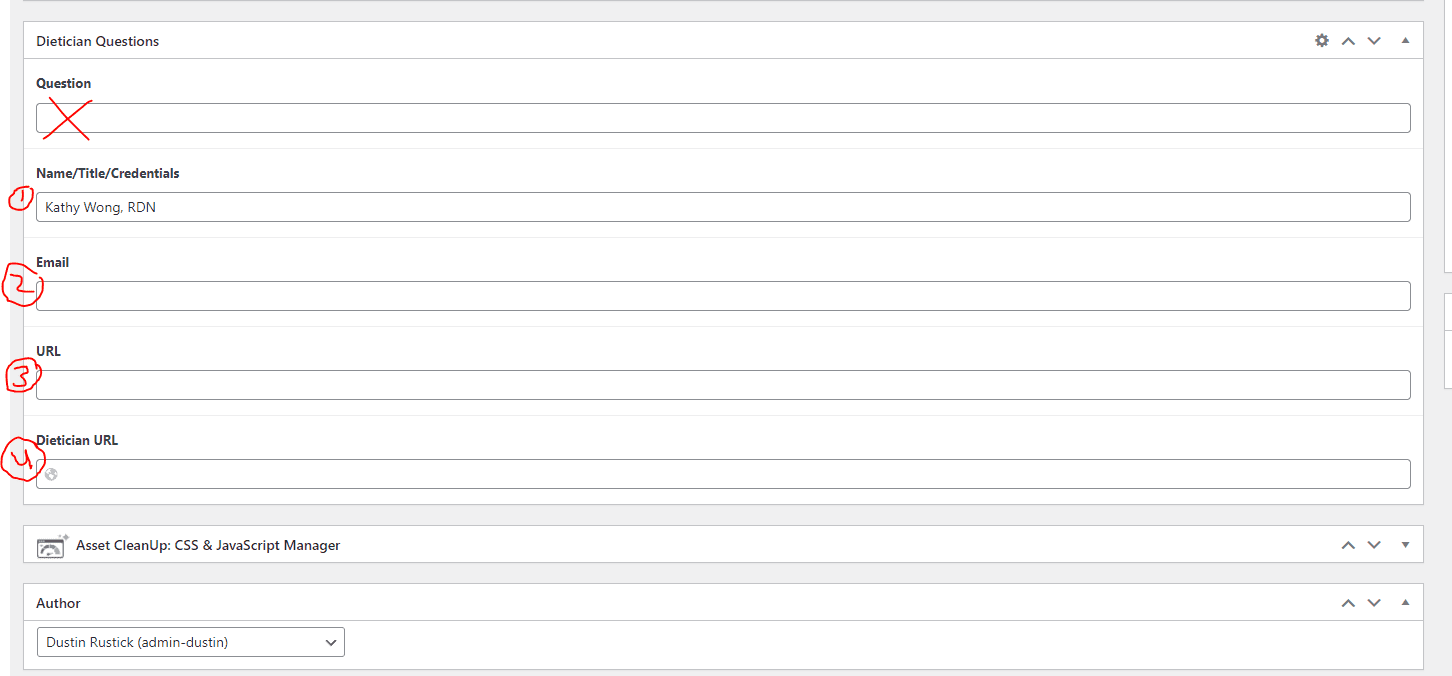- To see any pending questions go to “Questions” >> “All Questions”
2) If you are creating your own question (it wasn’t submitted by a user) you can do that by clicking “Add New”. The question text can then be added to the “Add Title” field at the top of the question edit screen.
3) Click “Edit” under a specific post to answer the questions. You can answer the question in the body area. Any information added here will show up in the body are of the post.
3a) To add a video to the content area simply click “Add Media” >> click “Insert from URL” on the right side menu >> Then paste your youtube or vimeo URL into the appropriate field and click “Insert into post”.
4) Select the categories the question addresses. Also, it’s very important to always select the parent category called “Question”. If this isn’t selected the page will not be styled correctly.
5) Add the dietitian’s information
1- This field is for the dietitian’s name, Title, and Credentials.
2- Add the dietitian’s email address if you have it.
3- Add an associated URL if you have one. This can look cleaner than an actual url. Ex. “www.greatexample.com” or “greatexample.com”
4- Add the actual URL that will create the hyperlink. https://www.example.com
6) Click “Publish” and the questions will be immediately posted to the live website.