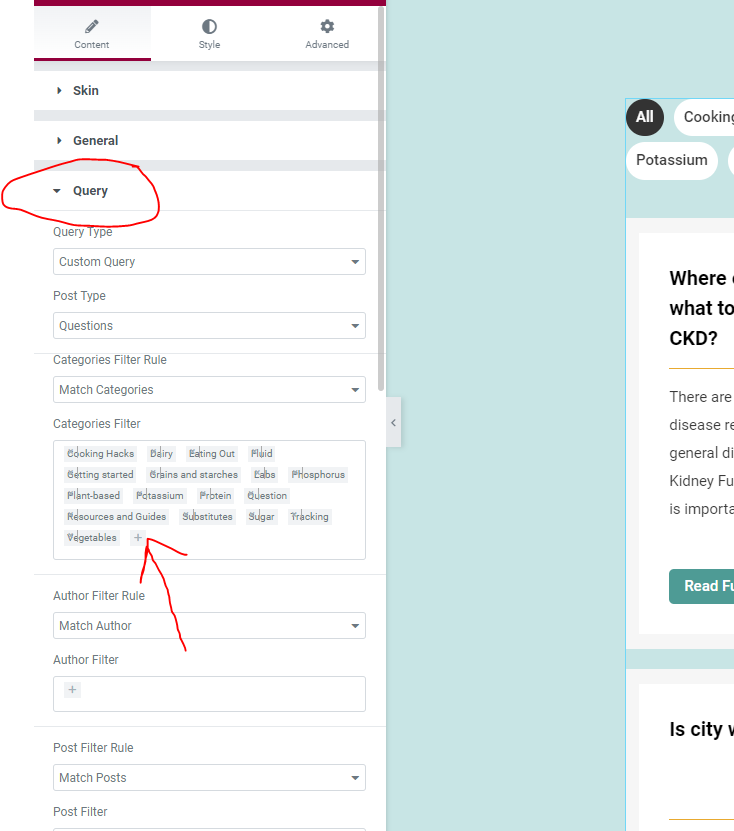If you’re adding a questions that falls under a category that was newly created or that has never been used you will need to add a new category filter to the “Ask a Dietitian” page. Filters that are already showing above the “Ask A Dietitian” questions have already been used and can be used again without further steps being taken. If you’re using a new category then you will need to add it to the filtering menu. If the new category isn’t added the questions will not show up on the front end.
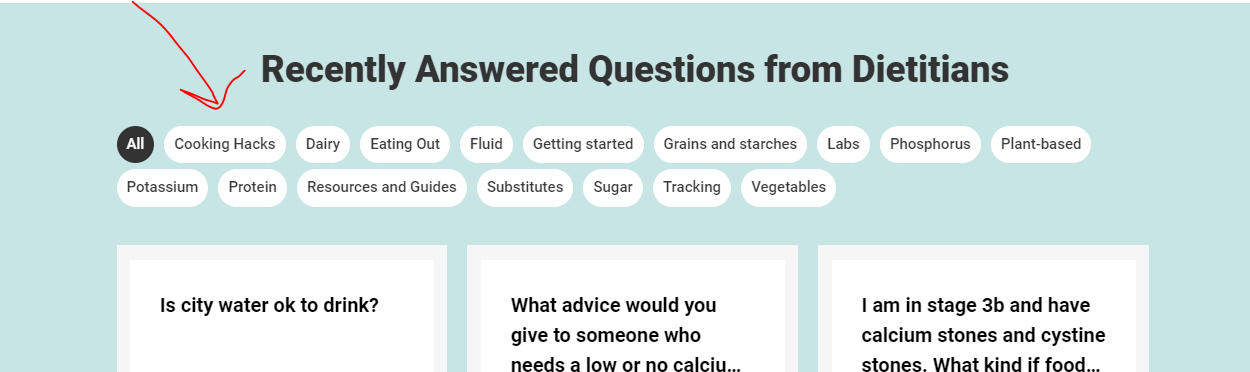
To add a category
- Go to the “Ask a Dietician” page and click “Edit with Elementor”
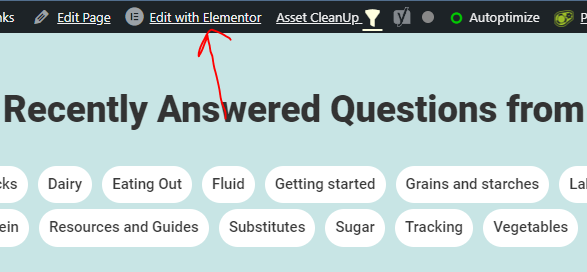
2. Hover over the “Recently Answered Questions” and click the small blue pencil in the upper right corner.
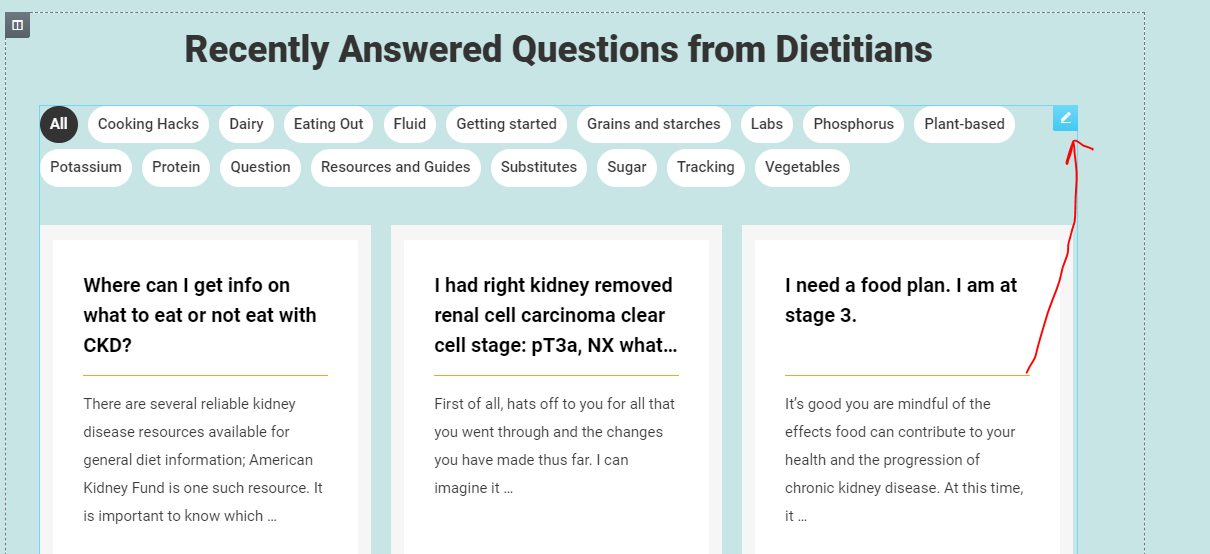
3. In the left hand menu navigate to the “Query” tab and click the small + in the “Categories Filter” section. Add the new category and update the page. The new category is added and the questions will now appear.