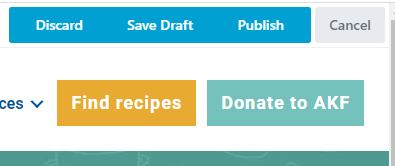1. Access the homepage under Pages > All Pages > Home – Front Page > Edit
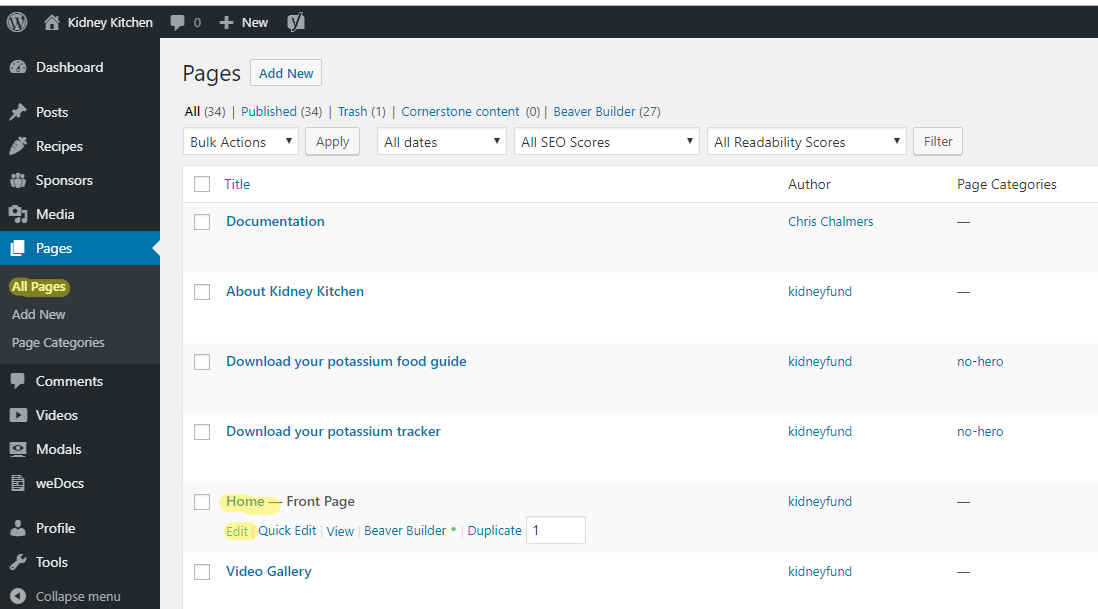
2. Launch the page editor using Beaver Builder.
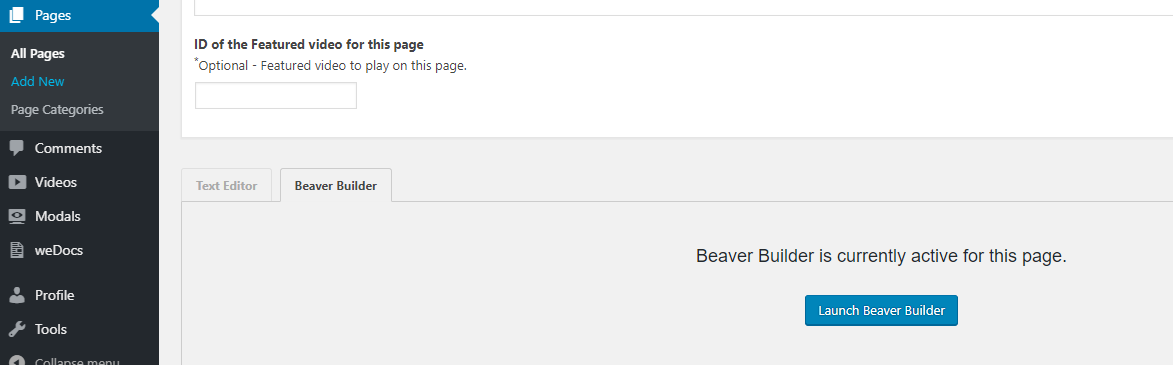
3. Scroll down the page and select the column with the content grid.
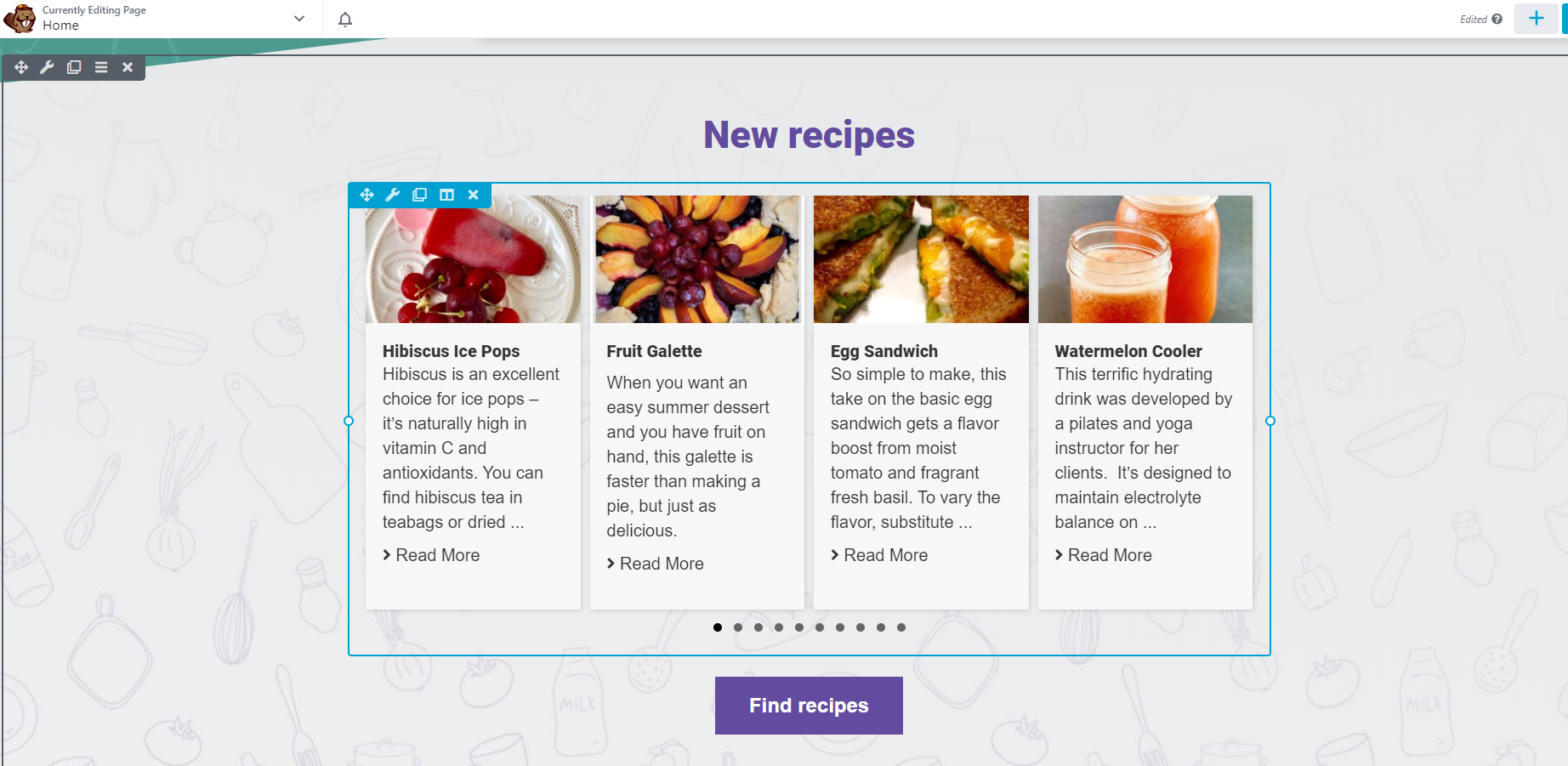
3. A popup will appear. Select ‘Layout’ and under ‘Posts per page’, enter the number of new recipes you want users to see.
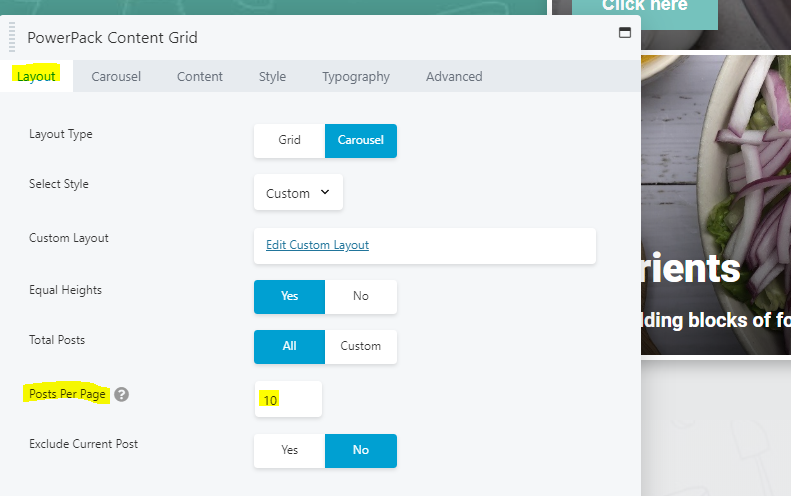
4. Click Save at the bottom of the popup box.
5. Click ‘Done’, located at the top right of the page.

6. Click ‘Publish’.