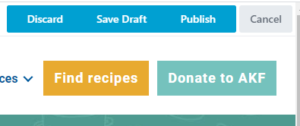1. Launch the ‘Guides’ page through Beaver Builder.
2. Select the carousel and a new tab should open.
3. A mini-navigation bar will now be accessible through the new tab. Click the ‘Content Grid Settings’ icon.
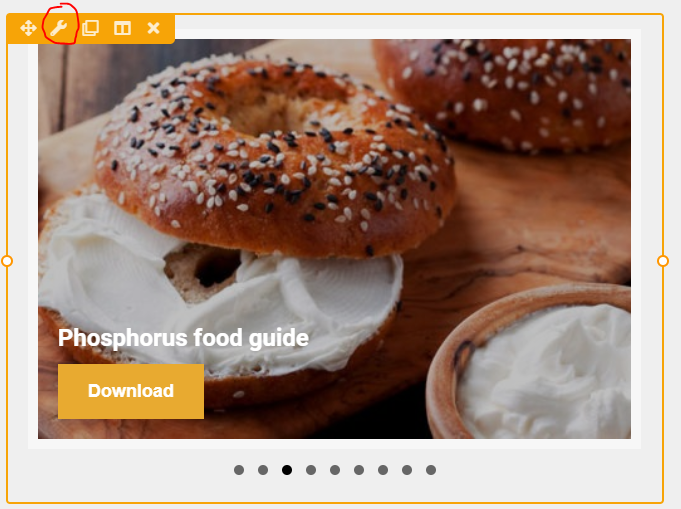
4. To change the order of the carousel items, click the ‘Content’ tab and open the ‘Custom Query’ field. Change the order of the items based on the drop down box.
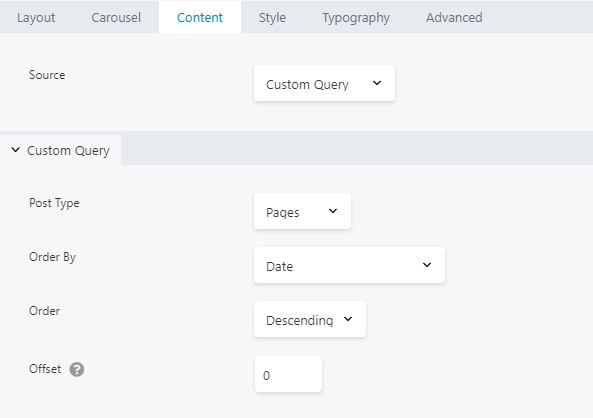
5. When completed, click ‘Save’ located at the bottom of the popup box.
6. Click ‘Done’ located at the top right corner of the page.

7. Click ‘Publish’.