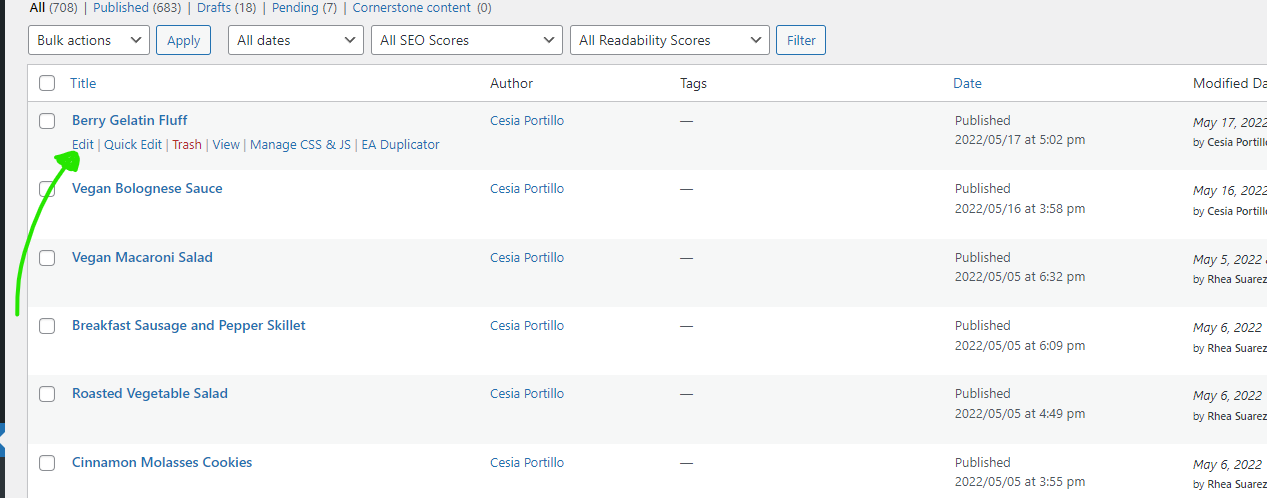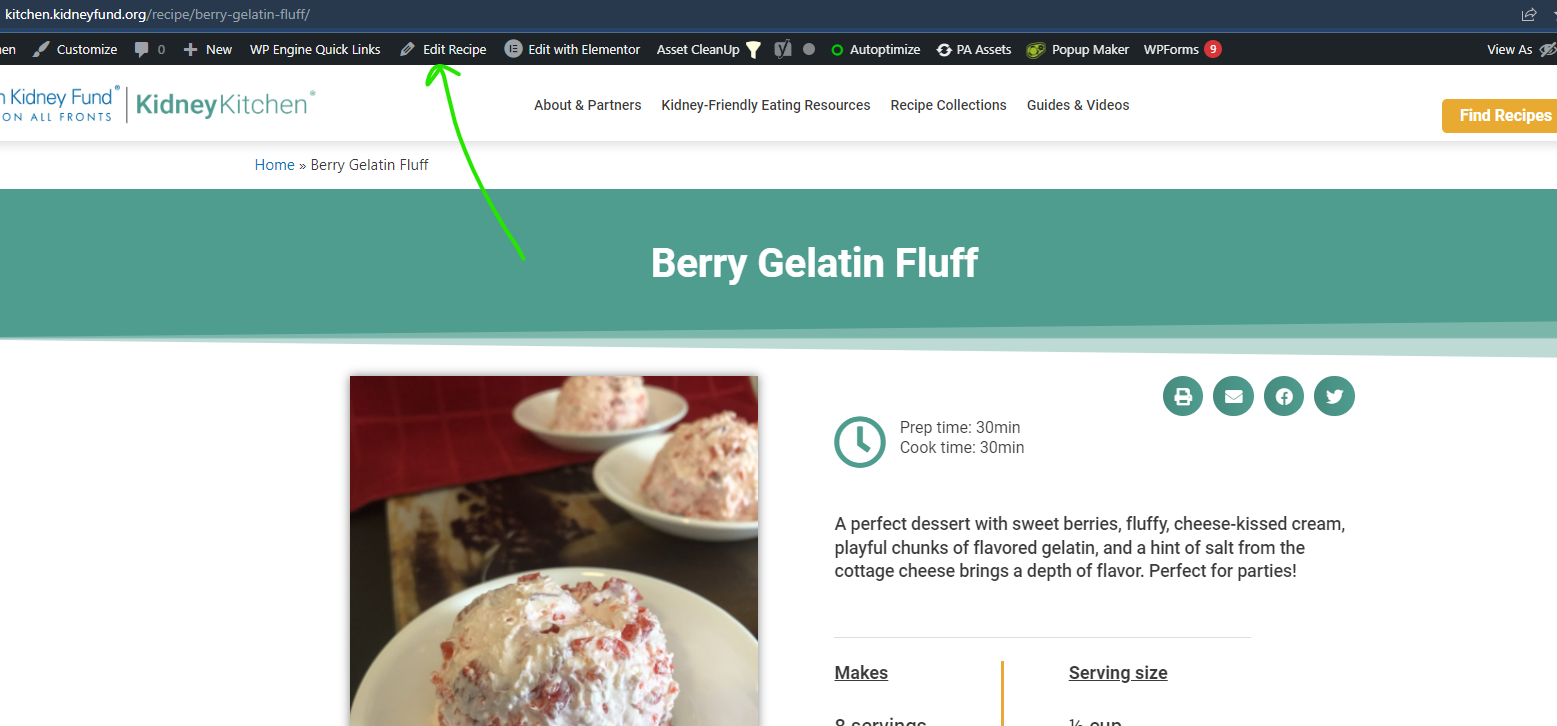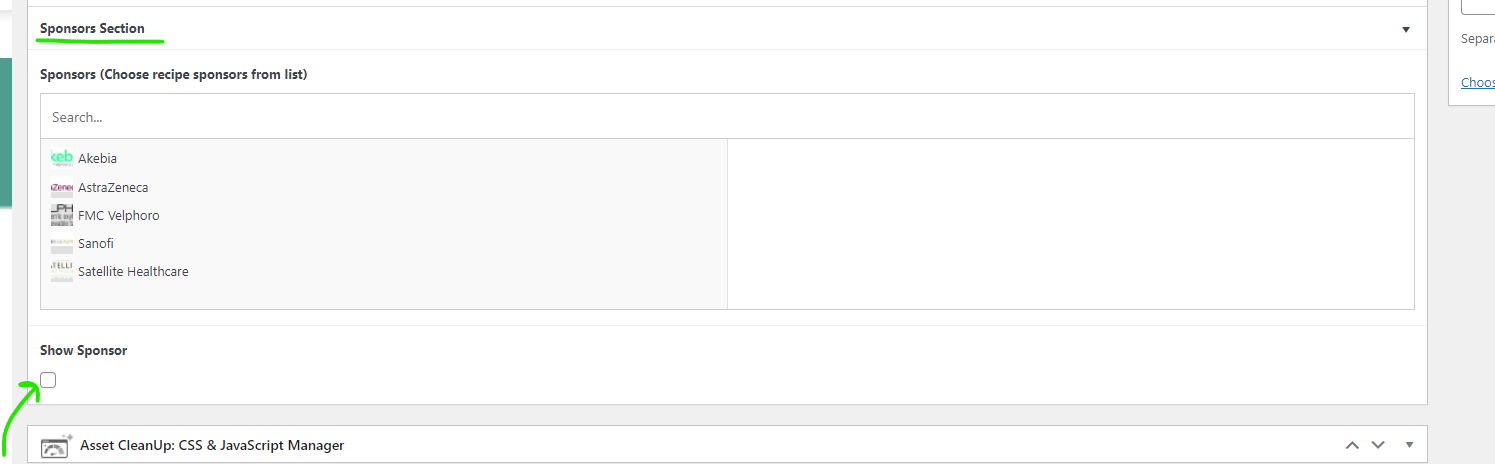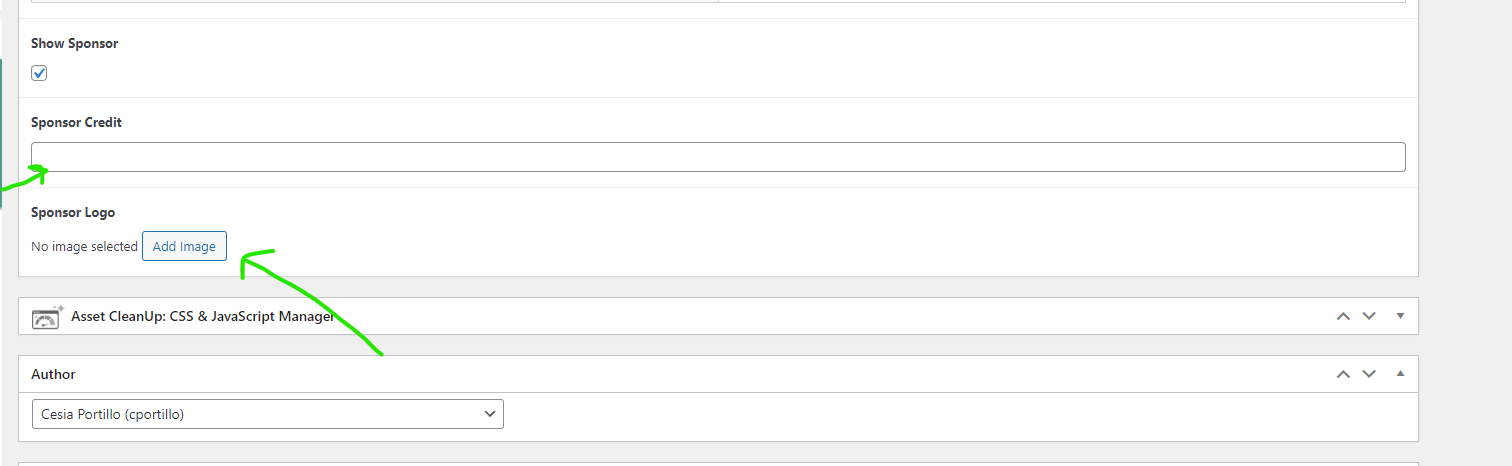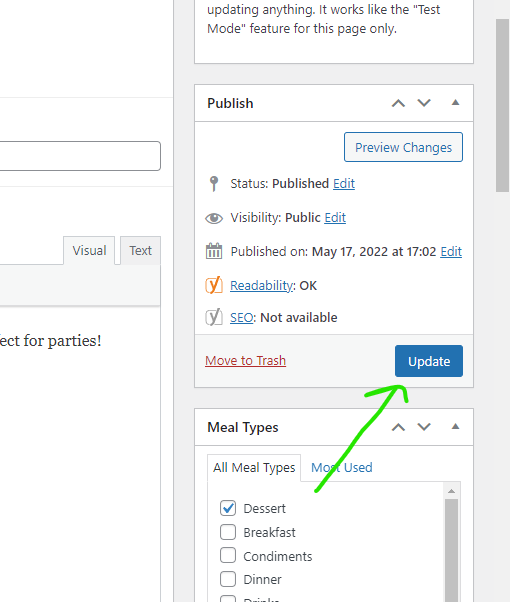- Find the recipe you want to add the sponsor to and click “Edit”. You can do this in the dashboard or by going to the recipe page on the front-end then clicking “Edit” in the top toolbar.
- Scroll down to the “Sponsors Section”. You may need to click it to open up the options.
- Check the box next to “Show Sponsor”
- Additional options will show. Whichever text you want to show about the logo that gives the sponsor credit will go in the “Sponsor Credit” text area. You can then add the sponsor logo by clicking “Add Image” under the “Sponsor Logo” section.
- When done adding the information you can simply click “Update” in the Publish section and the sponsor information will be added.










© 2024 American Kidney Fund, Inc. All rights reserved.