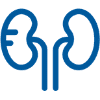Short answer, no – diet soda is not bad for your kidneys in moderation. However, water is always the preferred choice of beverage.
When you dig deeper it gets a bit more complicated: Many times, people living with kidney disease need to be on a fluid restriction. Diet soda is fluid and thus counted towards your daily total. Water is is also counted, but is necessary for essential body functions. So when on a fluid restriction it is important to choose your fluids wisely.
Also, diet colas, some root beers and orange sodas have phosphoric acid which could increase your phosphorus and require taking more binders. So, treating yourself occasionally to a diet soda is fine, but it’s beneficial to make water your drink of choice.